Post Category - ParentingParenting - Post Category - Older KidsOlder Kids
Post Category - ParentingParenting - Post Category - Older KidsOlder KidsKids spending too much time on their phones? Here’s how to use technology to your advantage!
The way kids are able to easily navigate themselves around the internet, games, apps and even the app store nowadays is really surprising, scary even, isn’t it mama? We see children learning how to use mobile devices even before they can walk or talk, and older kids playing less outdoors due to being glued to their screens. Next thing you know you’ve got a whopping huge credit card bill from unauthorised app purchases! Studies have shown excessive screen time can be detrimental to a child’s language and cognitive development. So what’s a mama to do when their kids already have free reign with the phone or tablet? Is it too late?
Read more: Parent Resources: Guide to Kids Internet Safety, Social Media & Screen Time
The answer is no, it’s not! Through the years, the ways we communicate and parent may have changed but one thing has remained constant – we all want the best for our kids. In this modern-day digital era the reality is it’s hard to stop kids from getting too close to technology, so it’s all about your mentality on parenting. For starters, it’s good to understand that screen time is not about using less, it’s about using right – so instead of abstaining from technology, let’s embrace it! By helping your kids practice moderate usage of their phones and internet access, you’re really protecting them and teaching them about responsibility and reasonable device use. This way children can balance between growing with trends and understanding the educational aspect from mama and dad. It’s all about balancing at the optimal level!
So where do we start? Mamas and dads can try Tittle, the smart parenting solution to help you manage and understand your child’s mobile activities on their phones.
You can start teaching your kids great lessons about smarter tech usage from this nifty app.
Set time limits on usage & Allow limited usage of apps
Set up multiple schedules to disable specific apps at inappropriate timings like during school, meal times, family time and bedtime with just a few clicks. For example, you can block gaming and social media apps on your kiddo’s device while they’re studying. You’ll get to establish house rules like less screen time and more device-free hours, allowing more family time and communication with your kids and a good balance between control and discipline. With this function you can also understand your child’s app-use habits, allowing you to make decisions on what and how much access you want to allow.
There will also be a record of downloaded and deleted apps so you can check your child’s app activity. The ‘disable App Store’ option in the App Access function for the iOS version will also ensure your credit card will be safe from unauthorised app purchases!
Restrict access for certain websites
At some point, we hope our children can be independent in discerning what’s right or wrong. But while we wait for the right level of maturity to come to them, us parents are here for guidance! Teenagers are especially needy of this, since they’re at a stage where they are easily swayed and feel the pressure to conform.
Tittle was developed with this in mind, in order to help parents shield their kids from undesirable content online. With Tittle’s ability to choose which websites your child has access to it’ll help you protect your little ones and their young minds. Web Tracking allows you to review your child’s browsing history with Tittle’s custom browser and restrict inappropriate content exposure by blocking those URLs in one simple swipe!
You’ll also get to be a step ahead of your children’s mobile data consumption by imposing a daily, weekly or monthly limit.
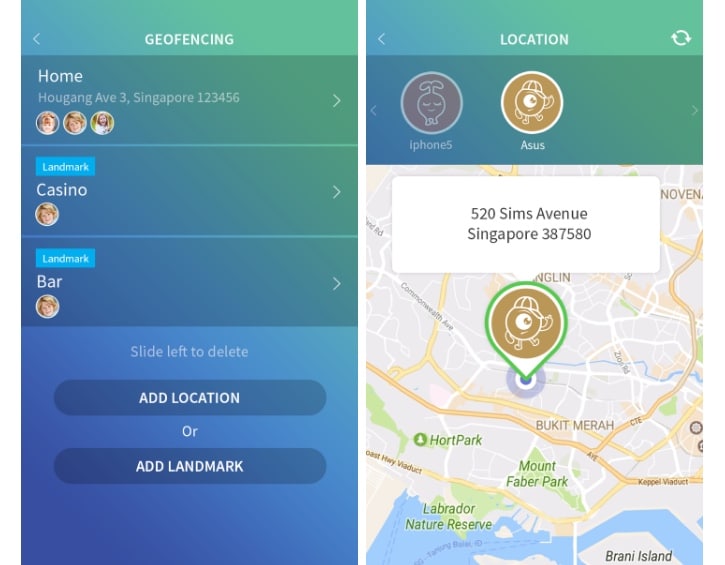
Safe monitoring
Have peace of mind about your kiddo’s whereabouts with Tittle’s great location function! It shows where your child is in real time, and you’ll be notified instantly if their device loses connection or goes into sleep mode.
Set tasks for your child to complete
Teach your kids to take responsibility for their tasks with Tittle’s Task function! You can set a list of tasks or goals for them to complete, and check their progress along the way. Rewards can also be added to motivate them. Responsibility starts at home, and eventually we’d like to see them take it on in school and in life!
Available on both Android and iOS, the app is currently free on all platforms and allows you to try their full features for 14 days. The fuss-free setup will have you managing your child’s mobile usage in no time. With its user-friendly features you’ll also find it’s a breeze to use. So rejoice for less unhealthy screen time and more time spent being present and communicating IRL, mama. Say hello to smart parenting!
Download the latest version of Tittle (v4.5) from Google Play here
Download the latest version of Tittle (v4.5) from the App Store here






 View All
View All





 View All
View All










 View All
View All