
Instagram recently announced a slew of new updates focused on keeping teens safe on the platform. Here’s what to know
Whether you love it or hate it, we all know everyone’s on Instagram. It’s a fun platform that we use to keep in touch with friends and family, not to mention it’s teeming with beautiful travel photos, funny memes, can be a source of inspiration and form a sense of community where we find likeminded people. There are downsides, however, including exposing ourselves to the risks of bullying, harassment, and general ‘hate’.
Read more: Parent Resources: Guide to Kids Internet Safety, Social Media & Screen Time
The minimum age required to create an Instagram account is 13, but there’s no age-verification process and we all know kids tend to get introduced to it much earlier – especially if their friends in school have smartphones and Instagram accounts themselves. Common Sense Media rates Instagram for age 15 and up because of mature content (substance use, sexy content, hashtags about suicide, self-harm, and other harmful content), marketing ploys, and access to strangers.
So if you’re waiting nervously till one of your children pipe up and ask, “Mom, can I have Instagram?” here are some tips on how to make sure your child stays safe on the app and other social media.

1. Private VS. Public Account on Instagram
It’s important to talk to your child about why they may want to open an Instagram account: do they want to keep up with their friends? Stay in touch with family abroad? Or maybe they’re an athlete or a creative type and want to use Instagram as a portfolio and platform to showcase their skills? Instagram has recently added a new step when someone under 18 signs up for an Instagram account – they’ll get the option to choose between a public or private account.
Private: Opting for a private account means they can choose who follows them and sees their posts. That way, they can limit their followers to friends, family, and people they actually know in real life, instead of having their photos and posts out for anyone on Instagram to see.
Public: A public account is just that – an account that anyone on Instagram can find, see and follow without requesting permission. Make sure that your child knows of the risks involved when creating a public Instagram account. If they encounter issues such as bullying or harassment, remind them that there’s always the option of making the account private, removing followers from their ‘Followers’ list, and even blocking or restricting followers.
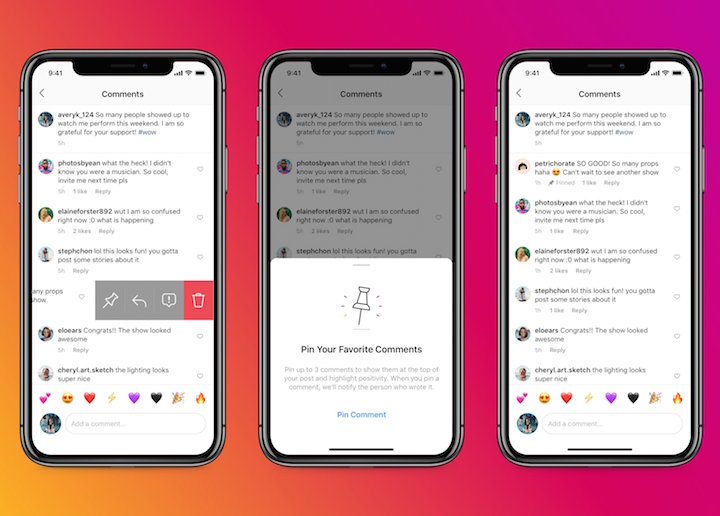
2. ‘Pin’ Positive Comments
Did you know you can pin comments to the top of a post? So you can choose which of the best comments to feature! Chances are your child may already know this (these kids pick up social media tricks fast!) but it’s always good to chat with them about it, and remind them that they can also delete negative comments and block users.
MUST-READ: 5 Tips To Get Kids and Teens Talking About Their Mental Health

3. Monitor Their Usage on Instagram
Find your teen scrolling Instagram a little too much or ‘mindlessly scrolling’? There’s a ‘screen time usage’ function (on your profile page, click the top-right button and click ‘Your Activity’) where you can check the time spent in the app. You can also set a daily reminder so the Instagram app notifies you when you’ve reached the limit you’ve set for yourself or your child.
We also recommend turning off notifications so kids can ‘switch off’ from thinking about Instagram. Get your kids onboard to be more aware of mindlessly scrolling – they can instead put the phone away once they see the “You’re all caught up!” message that tells them there’s no new content since the last time they checked.
4. Manage DM Requests
When this video of a mother-of-three who posed as a tween on Instagram came out last year (proceed with caution as it’s very uncomfortable to watch in some parts), we were shocked at how easy it was for predators to reach out to children on the app. Upon going live with the account of a young, fictitious 11-year-old character, the first few direct messages (DMs) from adults came within minutes. And these messages always started out ‘innocently’ enough, before getting more explicit as time went by.
If an account you don’t follow DMs you, it appears as a DM request which allows you to approve or decline the request before you proceed.
There are also ‘disappearing’ messages. Instagram has a feature similar to Snapchat that lets you send timed photo or video messages that recipients can only view once before they disappear.
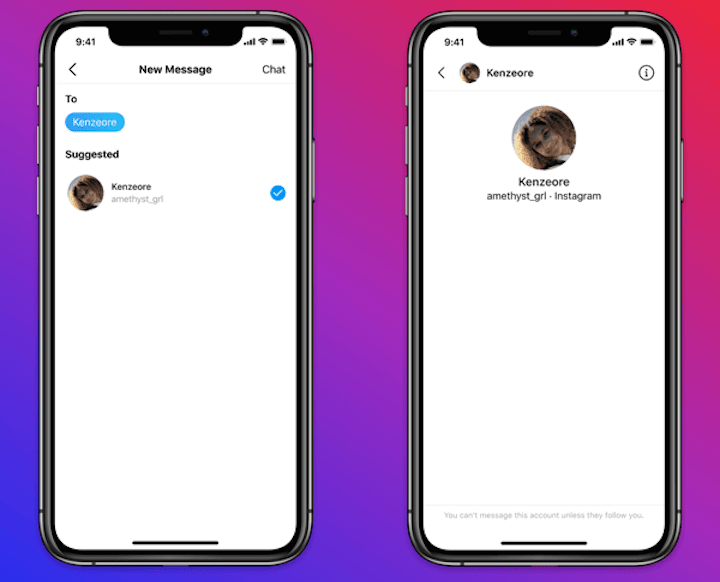
One of Instagram’s latest safety features include making it more difficult for adults to find and follow teens – this includes restricting adults from seeing teen accounts in ‘Suggested Users’, preventing them from discovering teen content in the Explore page, and automatically hiding their comments on public posts by teens. We love this move as it’s a step in the right direction, but we have to admit it’s hard to see how they will enforce this.
Another feature? Regular safety notices on Instagram to prompt teens to be more cautious about interactions in DMs. In addition to preventing conversations between adults and teens who don’t follow one another, Instagram will start using prompts to encourage teens to be cautious in conversations with adults they’re already connected to. Safety notices in DMs will also notify young people when an adult who has been exhibiting potentially suspicious behaviour (such as sending a large amount of friend or message requests to people under 18) is interacting with them in DMs. Teens will then have the option to end the conversation, or block, report, or restrict the adult.
5. How to chat online safely
On the topic of DMs, it’s worth pointing out ways to spot suspicious accounts who may send your child a DM request:
- Check if they have a weird-looking profile picture or none at all.
- These accounts often have zero posts but are following a ton of people.
- Check if you have any mutual followers with this person.
When chatting with others via DM, remind your child to never give their full name, phone number, address, neighbourhood, school name or send any inappropriate photos, whether it’s to strangers or even people they’ve recently ‘met’ and thought are their friends. Also check that your child has not listed any contact info (like phone numbers or email addresses) on their profile.
A note on Close Friends List and ‘finsta’ accounts
We know you may think you’re seeing everything your child does on social media, mama, but you can’t always be too sure. With the Close Friends List function, you’re able to post Instagram stories only to those you’ve chosen to be on that list – and sometimes teens may exclude their parents or family members. Harsh but true, sorry!
A finsta account (or ‘fake’ Instagram account) on the other hand, is a second account that more and more teens have started creating to post less curated photos and videos as compared to their ‘main’ real account (also sometimes called ‘rinsta’). Your child may create a finsta to allow only their closest friends to follow them, and as far as we know there’s no real way of finding out whether they have a ‘finsta’ unless they follow you with it or tell you about it.
Obviously, open conversations are the best so always try ask your child first if they have multiple accounts. The other way to find out is by accessing their phone. Go to their profile page by tapping the person icon at the bottom of the screen. Then tap the username at the top of the screen. If they have another account, you’ll see it there. Currently Instagram allows every user to have up to 5 accounts.
At the end of the day, it’s important to have regular conversations about social media with your children. We know it’s easier said than done, but have an open mind and make sure your kids know that they can come to you to talk about anything they’re going through. Even if they think you embarrass them on Instagram!




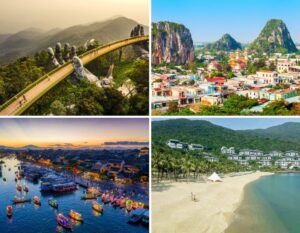
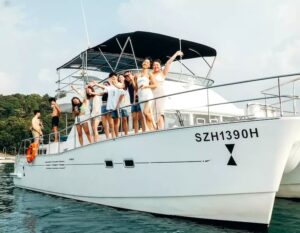
 View All
View All



 View All
View All









 View All
View All








![[𝗛𝗢𝗧 𝗡𝗘𝗪𝗦] 𝗖𝗵𝗶𝗻𝗮𝘁𝗼𝘄𝗻 𝗛𝗲𝗿𝗶𝘁𝗮𝗴𝗲 𝗖𝗲𝗻𝘁𝗿𝗲 𝗿𝗲𝗼𝗽𝗲𝗻𝘀—𝘄𝗶𝘁𝗵 𝗿𝗲𝗳𝗿𝗲𝘀𝗵𝗲𝗱 𝗲𝘅𝗵𝗶𝗯𝗶𝘁𝘀 𝗮𝗻𝗱 𝗶𝗻𝘁𝗲𝗿𝗮𝗰𝘁𝗶𝘃𝗲 𝘁𝗼𝘂𝗿𝘀! 🏮🎟️
Step into three restored 1950s shophouses and experience what life was like for early Chinese immigrants in Singapore's Chinatown—right down to the tailor’s workshop, kitchen tools, and the iconic Samsui women’s quarters.
Poignant narratives, immersive exhibits, and heritage you can walk through? CHC is your time machine to a vibrant past—and it's officially open again for visits.
Perfect for curious kids, nostalgic grown-ups, and anyone who loves a good story woven into the city’s streets.
𝗪𝗵𝗲𝗿𝗲? Chinatown Heritage Centre, 48 Pagoda Street
𝗪𝗵𝗲𝗻? Now open daily, 9:30am to 6:30pm
𝗛𝗼𝘄 𝗺𝘂𝗰𝗵? From $15/adult, $12/child
Comment "Museum" or check out the link in bio for more fun, family-friendly museums to explore!.
.
.
.
.
#ChinatownHeritageCentre #CHCReopens #SingaporeHeritage #HistoryComeAlive #SamsuiWomen #PagodaStreetSG #ThingsToDoInSG #FamilyFriendlySG #SassyMamaExplores #CultureWalkSG #MuseumLoversSG #SGMuseums #RediscoverSG](https://www.sassymamasg.com/wp-content/plugins/instagram-feed/img/placeholder.png)
